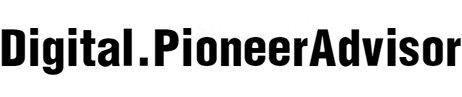A tablet should always aid you in increasing your productivity. t
should be equipped with many features that can help you give your efficiency
and effectiveness a boost. With all of these in mind, you may want to check out
the MatePad 11.5 s. It is a tablet made by the productivity-focused company,
HUAWEI. It is a device that you should buy if you like to have better
organization of your activities, laser focus on your tasks, and higher output
every day. Read more to find out why the HUAWEI MatePad 11.5 is the best
product to choose for your productivity.

Reasons Why HUAWEI MatePad 11.5” S is a
Productivity Tablet
PaperMatte Display
As someone whose priority is productivity, you would not want
anything to hinder your vision. This is also applicable to your tablet. The MatePad 11.5 s is equipped with the new-generation PaperMatte Display which gives your
eyes paper-like display effects. HUAWEI made sure that the technology it uses
is innovative and precise. The HUAWEI MatePad 11.5 S utilizes nanoscale
anti-glare etching technology for the elimination of 99 percent interference. It
also has magnetron nano optical layers for the reduction of 60 percent screen
reflectivity. This means that you can do all your tasks without the glare and
reflection on your screen.
Detachable Keyboard
Your productivity entails moving from one task to another without
hassle. Sometimes, you want to bring the tablet without the keyboard. In some
tasks, you prefer to have a handy keyboard with you. With the HUAWEI MatePad
11.5” S, you actually can do both. You can use your tablet only for your
presentations with the team and taking notes on possible modifications to a
project. You can then attach your keyboard for activities like creating
documents, pulling out spreadsheets, and writing plans. A detachable keyboard
is always a good tool to have when you want to be fast in typing data and
writing your ideas on the screen.
M-Pencil Option
When you are making plans with a group, most of the time, you want
to be as descriptive and as creative as possible. When you get the M-Pencil for
the HUAWEI MatePad 11.5”S, you will be given an opportunity to directly write
on the screen for your brainstorming and jotting down innovative plans. What
you draw and write on your tablet can easily be shared with your teammates for
quicker transfer of information. You can use different colors for a better
understanding of the plans with other departments or teams. Explore the GoPaint
app to see the various pen-on-paper effects and graphic tools available for
use.
PC-level WPS Office
The MatePad 11.5”S comes with the WPS Office which you can use for
all your documents and slides. Its PC-level functionality allows you to move to
your tablet seamlessly when you are on the go. You can save files on this
tablet for later use and even present your slides to clients and customers
anywhere in the world. The PC-level WPS Office gives you the flexibility to
focus on your goals and removes any hindrances in completing your tasks. You
can create documents, submit files, and achieve your targets wherever you are.

Conclusion
You would be amazed by the capabilities of the MatePad 11.5 s device from HUAWEI. Its PaperMatte Display removes the glare when you look at the screen outside or inside the office. It has a detachable keyboard so that you can pull out just the tablet for the expression of creativity and presentation of ideas. You can reattach the keyboard for typing documents, inputting data, and writing your outputs quickly. Some things are better expressed through physical writing and the M-Pencil 3rd generation can assist you think better and be more innovative. All-in-all, the HUAWEI MatePad 11.5” S is a surefire way to boost your productivity exponentially.