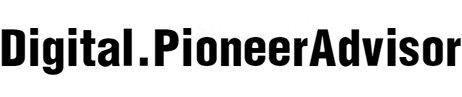Setting up a baby
monitor correctly is crucial for ensuring the safety and comfort of your baby
while giving you peace of mind. This guide will help you understand the best
practices for placing, configuring, and securing your baby monitor to achieve
optimal performance. From choosing the right location to adjusting audio and
video settings, and implementing necessary safety measures, we cover everything
you need to know. Whether you're using a basic audio monitor or an advanced
model like the Baby Monitor E210 of eufy, our step-by-step instructions will
help you maximize the effectiveness of your baby monitoring system.

What Are the
Key Considerations for Placement?
Choosing the
Right Location
The placement of
your baby monitor is essential for getting a clear view and sound of your baby.
Ideally, position the monitor at least three feet away from the crib to avoid
any potential hazards. Make sure it is high enough to cover the entire crib area
but not too high that it misses details. The Baby Monitor E210 of eufy, with
its 330° pan and 110° tilt
capabilities, allows you to see every inch of the room, making it easier to
find the perfect spot. Avoid placing the monitor near other electronic devices
to minimize interference.
Avoiding
Interference
Interference can
disrupt the signal of your baby monitor, affecting both audio and video
quality. To minimize interference, keep the monitor away from other wireless
devices like routers, cordless phones, and microwaves. If your monitor uses
Wi-Fi, ensure your network is secure and not overloaded with other devices. The
Baby Monitor E210 of eufy is designed to maintain a strong signal, but
positioning it strategically can further enhance its performance.
Ensuring a
Clear View
For optimal
monitoring, ensure the camera provides a clear and unobstructed view of your
baby. The Baby Monitor E210 of eufy's high-definition 720p clarity and large
5" monitor display make it easier to see every detail. Use the pan and
tilt features to adjust the camera angle so you can see the entire crib and
surrounding area. Make sure there are no objects blocking the view and that the
camera is stable and secure. Regularly check the camera's position, especially
if it's placed on a movable surface, to maintain a clear view.

How to Optimize
Audio and Video Settings?
Adjusting the
Volume
Properly adjusting
the volume on your baby monitor ensures you can hear your baby without being
overwhelmed by background noise. Start by setting the volume to a moderate
level and gradually adjust it based on your baby's typical sounds and the
ambient noise in your home. The Baby Monitor E210 of eufy allows for precise
volume control, ensuring you can hear every detail without disturbing your
sleep. Test the volume during different times of the day to find the optimal
setting for both daytime and nighttime monitoring.
Setting Up
Night Vision
Night vision is a
crucial feature for monitoring your baby in low light conditions. The Baby
Monitor E210 of eufy's crisp night vision provides a clear view even in
complete darkness. Ensure the night vision mode is enabled in the settings and
position the camera so it covers the entire crib area. Test the night vision by
turning off the lights in the room and checking the monitor's display. Adjust
the camera angle if necessary to avoid any shadows or blind spots. Regularly
clean the camera lens to maintain clear night vision quality.
Calibrating the
Camera Angle
Calibrating the
camera angle is essential for getting the best view of your baby. The Baby
Monitor E210 of eufy offers a 330° pan and 110° tilt, allowing you to adjust the camera to
cover the entire room. Start by positioning the camera at a high vantage point
and use the pan and tilt features to focus on the crib. Ensure the camera is
angled down slightly to capture a wider area and avoid any blind spots.
Regularly check and readjust the camera angle, especially if you move the
monitor or rearrange the room.
What Safety
Measures Should You Consider?
Securing Cables
and Cords
Safety is
paramount when setting up your baby monitor. Ensure that all cables and cords
are securely fastened and out of reach of your baby. Use cable covers or clips
to organize and hide any loose wires. The Baby Monitor E210 of eufy's power
cord should be kept at a safe distance from the crib to prevent any risk of
strangulation. If possible, mount the camera on the wall or a stable surface to
keep it secure and out of reach. Regularly inspect the cables for any signs of
wear or damage.
Ensuring Secure
Transmission
Secure
transmission is critical to protect your privacy and prevent unauthorized
access. The Baby Monitor E210 of eufy uses encrypted signals to ensure your
data remains private. Always set a strong password for your monitor's Wi-Fi
connection and update it regularly. Avoid using public Wi-Fi networks to
connect your monitor. If your monitor has an app, ensure it is updated to the
latest version to protect against security vulnerabilities. Regularly check for
firmware updates for your monitor to keep its security features up-to-date.
Regularly
Updating Firmware
Keeping your baby
monitor's firmware updated is essential for maintaining security and
functionality. Firmware updates often include important security patches and
feature enhancements. The Baby Monitor E210 of eufy allows for easy firmware
updates through its companion app or monitor settings. Set a reminder to check
for updates regularly and install them as soon as they become available.
Updated firmware ensures your monitor runs smoothly and stays protected against
potential security threats. Following the manufacturer's instructions for
updates will help you maintain optimal performance.
Conclusion
Setting up your
baby monitor correctly is crucial for ensuring effective monitoring and your
baby's safety. By carefully considering the placement, optimizing audio and
video settings, and implementing essential safety measures, you can maximize
the performance of your monitor. The Baby Monitor E210 of eufy, with its
advanced features like 720p clarity, 5" display, long battery life, and
comprehensive room coverage, is an excellent choice for parents. Following this
guide will help you achieve optimal use of your baby monitor with cameras,
providing peace of mind and ensuring your baby is safe and sound. Regularly
reviewing and adjusting your setup will keep your monitoring system effective
and reliable.