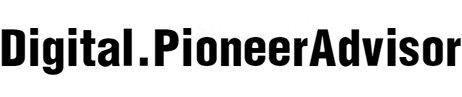In today's modern world, smartphones have become an essential part of our lives. They are not only used for communication but also for entertainment, browsing the internet, taking photos, and much more. However, sometimes we may find ourselves spending too much time on our phones, causing distraction and eye strain. To address this issue, many phone manufacturers have introduced a feature that allows users to switch their phone's display to black and white mode. This article will discuss the benefits of using the black and white mode, the steps to turn it on, and some additional tips for optimizing its usage.
Turning on the black and white mode on your phone can have several benefits. First and foremost, it helps reduce visual distractions by eliminating vibrant colors. As a result, your focus will be less likely to shift towards colorful icons and images, enabling you to concentrate on the task at hand. Additionally, using your phone in black and white mode can also save battery life. Since the display doesn't need to light up pixels in various colors, it consumes less power, allowing your phone's battery to last longer. Lastly, it can alleviate eye strain caused by prolonged exposure to bright screens. The monochromatic display puts less strain on your eyes, making it easier to use your phone for extended periods without discomfort.

To turn on the black and white mode on your phone, follow the steps below. Please note that the instructions may vary depending on the make and model of your device.
First, go to your phone's settings by tapping on the gear icon usually located in the app drawer or on the home screen. From there, scroll down or search for the "Accessibility" option and tap on it. Within the Accessibility menu, look for the "Display" or "Vision" section and select it. Here, you should find an option called "Color Filters" or "Color Correction." Enable this feature and choose the "Grayscale" or "Black and White" option. Once selected, your phone's display will instantly switch to the black and white mode.
While using your phone in black and white mode, you may also find it helpful to make some additional adjustments to optimize your experience. These include increasing the font size, reducing the screen brightness, and adjusting the display timeout settings. By adjusting these factors, you can further reduce eye strain and enhance readability.
In conclusion, turning your phone on black and white mode is a simple yet effective way to minimize distractions, save battery life, and reduce eye strain. By following the steps mentioned above, you can easily enable this feature on your device. Don't forget to customize other display settings for a more comfortable and enjoyable experience. So, next time you find yourself getting overwhelmed by the vibrant colors on your screen, give the black and white mode a try and enjoy a more focused and efficient phone usage.