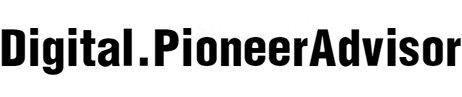Gmail is one of the most popular email services, and many users rely on it for their personal and professional communication. However, knowing how to sign out of your Gmail account on your iPhone is essential to keep your data secure and maintain your privacy. In this article, we will discuss three different ways to sign out of your Gmail account on iPhone.
Firstly, you can sign out of your Gmail account on iPhone by accessing the Settings app. Open the Settings app on your iPhone and scroll down until you find the "Mail" option. Tap on it and you will see a list of all the mail accounts associated with your iPhone. Look for the Gmail account you want to sign out from and tap on it. On the next screen, you will find an option labeled "Delete Account." Tap on it to remove the Gmail account from your iPhone and sign out.
Another convenient way to sign out of your Gmail account on iPhone is by using the Gmail app itself. Open the Gmail app and tap on your profile picture or initial located on the top right corner of the screen. This will open a menu with various options. Scroll down and tap on the "Manage Accounts on this Device" option. On the next screen, you will see a list of all the Google accounts linked to your iPhone. Tap on the account you want to sign out from and you will be directed to a page with account details. Tap on the "Remove Account" option at the bottom of the screen and confirm your choice. This will sign you out of your Gmail account.
Additionally, you can sign out of your Gmail account on iPhone by using the Safari browser. Open Safari and go to the Gmail website. Sign in to your Gmail account if you are not already logged in. Once you are logged in, tap on the profile picture or initial located on the top right corner of the screen. This will open a drop-down menu. Scroll down and tap on the "Sign out" option. You will be directed to a confirmation page. Tap on "Sign out" again to successfully log out of your Gmail account.

In conclusion, there are multiple ways to sign out of your Gmail account on iPhone. You can utilize the Settings app, the Gmail app, or the Safari browser. By following these simple steps, you can ensure that your Gmail account remains secure and avoid the risk of unauthorized access to your emails and personal information. Remember to sign out of your Gmail account whenever you are not using it on your iPhone to maintain your privacy and protect your data.