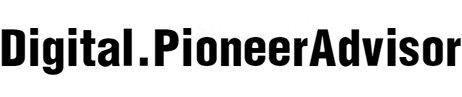Setting up a home cinema with a projector can turn your living space
into an entertainment hub. A projector provides a large screen experience,
perfect for movie nights, gaming, or watching sports. This guide will walk you
through the process of choosing the right equipment, installing it correctly,
and optimizing your space for the best viewing experience. Whether you're a
tech enthusiast or a casual viewer, our step-by-step instructions will help you
create the ultimate home cinema setup. Let's dive into the details and make
your dream of having a personal cinema come true.

What Equipment Do You Need for a Home Cinema?
To set up a home cinema, you'll need a projector, a screen, and a
sound system. For a top-notch experience, consider the Cosmos 4K SE and the
Capsule Air projectors. The Cosmos 4K SE offers 4K UHD resolution with Dolby
Vision, delivering a deeply immersive cinematic experience with 1800 ANSI
lumens of brightness. It features Google TV with Netflix, and Its VisionMaster
image processing technology ensures natural and delicate colors. On the other
hand, the Capsule Air, the world's smallest pocket projector with Google TV,
boasts 150 ANSI lumens brightness at 720P resolution, a built-in battery for 2
hours of playtime, and a convenient coke-can design. Besides projectors, you'll
need a high-quality screen for clear and vivid images. Don't forget to invest
in a robust sound system to complement the visuals, such as a surround sound
speaker system for an immersive audio experience.
How to Install and Position Your Projector?
Finding
the Optimal Location
The optimal location for your projector is crucial for the best
viewing experience. Start by choosing a room that can be darkened easily to
enhance picture quality. Place the projector on a stable surface or mount it on
the ceiling for a clutter-free setup. Ensure there is a clear, unobstructed
path from the projector to the screen. For the Cosmos 4K SE, its ergonomic
skin-friendly silicone handle makes it easy to move from room to room. The
Capsule Air's compact size allows it to fit in tight spaces, making it
versatile for various setups.

Projector
Mounting Options
Mounting your projector correctly can make a significant difference.
Ceiling mounts are popular as they save space and provide a professional look.
Wall mounts are another option, especially for lightweight projectors like the
Capsule Air. When mounting, ensure the projector is level and securely
fastened. Use adjustable mounts to fine-tune the position for perfect
alignment. The Cosmos 4K SE's ergonomic handle provides flexibility in
positioning, while the Capsule Air's auto setup in 2 seconds simplifies the
setup procedure.
Ensuring
Proper Alignment
Proper alignment ensures a clear and undistorted image. Start by
adjusting the projector's focus until the picture is sharp. Use the keystone
correction feature to correct any trapezoidal distortion caused by the
projector's angle. The Cosmos 4K SE supports real-time seamless auto focus,
auto keystone, and auto screen fit, making alignment hassle-free. The Capsule
Air also offers 2-second auto focus and auto keystone correction, ensuring a
perfect picture every time. Regularly check and adjust the alignment to
maintain optimal image quality.
How to Optimize Your Home Cinema Setup?
Room
Lighting and Ambiance
Controlling room lighting is essential for a great viewing
experience. Use blackout curtains to eliminate external light and reduce glare.
Dim ambient lighting or use bias lighting behind the screen to minimize eye
strain. For the best picture quality, the Cosmos 4K SE’s auto wall color
adaption adjusts the image based on the wall color, enhancing viewing in
various lighting conditions. The Capsule Air's compact size allows for
versatile placement, even in small rooms with challenging lighting.
Sound
System Setup
A good sound system is vital for a cinema-like experience. Place
speakers strategically around the room for surround sound. Use a receiver to
connect all audio and video components. The Cosmos 4K SE features dual 15W
speakers, providing robust audio output. For smaller spaces, the Capsule Air’s
built-in 5W speaker offers adequate sound, but you can enhance it with external
speakers for a more immersive experience. Calibrate the sound system to ensure
balanced audio across all seating positions.
Seating
Arrangement Tips
Comfortable seating enhances the viewing experience. Arrange seats
in a way that provides a clear view of the screen for everyone. For larger
screens like those used with the Cosmos 4K SE, consider tiered seating to
ensure unobstructed views. Maintain an appropriate distance from the screen to
prevent eye strain and ensure optimal viewing angles. The Capsule Air's compact
design allows for flexible seating arrangements, making it ideal for both small
and large spaces. Add cozy elements like recliners or bean bags for added
comfort.
What Are the Best Projector Settings for a Home Cinema?
To get the best picture quality, adjust your projector settings. For
the Cosmos 4K SE, utilize its VisionMaster image processing engine for
true-to-life and subtle colors. Adjust the brightness, contrast, and color
settings according to your room's lighting conditions. Enable Dolby Vision for
an immersive cinematic experience. The Capsule Air offers easy setup with auto
focus and keystone correction, but you can manually tweak settings for optimal
results. Regular maintenance, such as cleaning the lens and checking for
firmware updates, ensures your projector performs at its best. Ensure both
projectors are calibrated to your specific room environment for the best visual
experience.
Conclusion
Setting up a home cinema with projectors like the Cosmos 4K SE or the Capsule Air can significantly enhance your entertainment experience. By carefully selecting your equipment, positioning your projector correctly, and optimizing your setup, you can enjoy a true cinematic experience at home. Follow these guidelines to create a comfortable and immersive viewing environment that rivals any commercial cinema. With the right setup, your home cinema will provide countless hours of enjoyment for you, your family, and your friends.