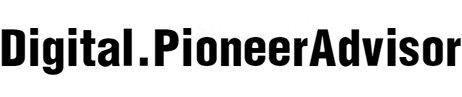The home projectors can transform your viewing experience, offering a cinema-like
atmosphere right in your living room or backyard. However, achieving optimal
picture quality is crucial for a truly immersive experience. Whether you’re watching movies, gaming, or giving
presentations, the right adjustments can make a world of difference. Here are
six top tips to help you optimize the picture quality on your projector.
6 Top Tips to
Optimize Picture Quality on Your Projector
Understand Your
Projector Specifications
Before diving into adjustments, it's
essential to familiarize yourself with your projector’s specifications. The resolution,
brightness, and contrast ratio are key factors that significantly impact image
quality.
Resolution: Most modern projectors offer at
least 1080p resolution, with many now supporting 4K. Higher resolutions provide
sharper images, which is particularly noticeable on larger screens. Ensure you’re using the highest resolution available
for your content.
Brightness: Measured in lumens, brightness
is critical for viewing in various lighting conditions. If you plan to use your
projector in a well-lit room, opt for a projector with at least 2,200 lumens,
such as the Cosmos 4K SE. For darker environments, lower brightness levels may
suffice.
Contrast Ratio: This measures the
difference between the darkest and brightest parts of an image. A higher
contrast ratio means deeper blacks and brighter whites, leading to more vibrant
colors. Aim for a projector with a high contrast ratio to enhance your viewing
experience.

Proper
Placement and Setup
The placement of your projector plays a
vital role in picture quality. Follow these guidelines for optimal setup:
Distance from Screen: Each projector has a
specific throw distance, which is the distance between the projector and the
screen required to produce a certain image size. Refer to your projector’s specifications and adjust its placement
accordingly.
Adjusting the Lens and Focus: After
positioning your projector, fine-tune the focus to eliminate blurriness. Most
projectors feature a focus ring or digital adjustment options. Take the time to
get this right, as a sharp image is fundamental to quality.
Level Surface: Ensure that the projector is
on a stable, level surface to avoid distortion. If the projector is tilted, the
image will appear warped, detracting from the viewing experience.
Screen and Wall
Considerations
The surface onto which you project is just
as important as the projector itself.
Choosing the Right Screen: If you’re serious about picture quality,
consider investing in a dedicated projection screen. Options include fixed
frames, retractable screens, and portable ones, each with their benefits. A
high-quality screen will reflect light evenly and enhance the overall image
quality.
DIY Screen Options: If a projector screen
isn’t in your budget, a
smooth white wall can suffice. Alternatively, you can create a DIY screen using
materials like blackout cloth or specially painted surfaces designed for
projection.
Wall Color and Texture: The color and
texture of your wall can impact image quality. Ideally, use a flat,
neutral-colored surface to avoid distortion and reflections that can wash out
the image.

Fine-Tuning
Picture Settings
Once your projector is set up, it’s time to tweak its settings for optimal
performance.
Adjust Brightness and Contrast: Most
projectors have adjustable brightness and contrast settings. Experiment with
these to find the right balance. It’s often helpful to watch a sample movie scene with varying light
levels to assess adjustments.
Color Settings: Adjust the color
temperature and saturation for more natural and vibrant colors. Many projectors
come with preset modes, such as “Movie” or “Game,” which can be helpful starting points.
Sharpness Control: While it may seem
intuitive to crank up sharpness to the max, this can sometimes create
artifacts. Instead, adjust it gradually and watch how it affects the image.
Managing
Ambient Light
Controlling ambient light is crucial for
achieving the best picture quality.
Room Lighting: Ideally, your viewing area
should be dark. If possible, use curtains or blinds to block out natural light.
Even the smallest amount of light can affect how well your projector performs.
Timing Your Viewing: Take advantage of
evening hours when natural light is minimal. If you must watch during the day,
aim for rooms with fewer windows or consider blackout curtains.
Regular
Maintenance and Calibration
To keep your projector performing at its
best, regular maintenance is essential.
Cleaning the Lens: Dust and smudges on the
lens can significantly degrade image quality. Regularly clean the lens with a
microfiber cloth to ensure clarity.
Updating Firmware: Check periodically for
firmware updates from the manufacturer. Keeping your projector up-to-date can
enhance performance and fix bugs that may affect image quality.
Professional Calibration: If you’re serious about picture quality,
consider having your projector professionally calibrated. This process adjusts
various settings to ensure the best performance tailored to your environment.
Conclusion
Optimizing picture quality on your home
projector can significantly enhance your viewing experience. By understanding
your projector's specifications, properly setting it up, selecting the right
screen, fine-tuning settings, managing ambient light, and performing regular
maintenance, you can enjoy stunning visuals in the comfort of your home. With
these tips, you’ll be well on your way to creating a cinematic atmosphere that
rivals any theater. So grab your popcorn, dim the lights, and get ready for an
unforgettable viewing experience!