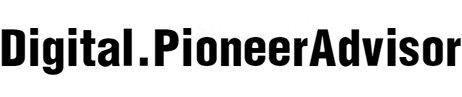Have you ever experienced the frustration of your phone displaying an incorrect location? Many smartphone users encounter this issue and wonder why their phone's location is wrong. In this article, we will explore three possible reasons for this problem: GPS signal interference, outdated or incorrect location settings, and app-related issues. Understanding these factors can help you troubleshoot and resolve the issue more effectively, ensuring that your phone's location accuracy is restored.
GPS Signal Interference:
One possible reason why your phone's location is wrong could be due to GPS signal interference. The Global Positioning System (GPS) relies on signals from satellites to determine your location accurately. However, various factors can disrupt these signals, such as tall buildings, dense foliage, or even unpredictable weather conditions. When your phone is unable to receive a strong GPS signal, it may struggle to pinpoint your exact location, leading to inaccuracies.
Outdated or Incorrect Location Settings:
Another common cause of incorrect location on your phone is outdated or incorrect location settings. Your device relies on accurate date, time, and location information to determine your whereabouts. If any of these settings are incorrect, your phone's location accuracy can be compromised. It is crucial to ensure that your phone's automatic date and time settings are enabled and that your location mode is set to high accuracy. Additionally, periodically updating your phone's software can help resolve any location-related bugs or glitches that may cause inaccuracies.
App-Related Issues:
Lastly, app-related issues can also contribute to incorrect location readings on your phone. Some apps, especially those that rely heavily on location data, may not function properly or may not be optimized for your specific device. Incompatibility issues or outdated versions of these apps can result in inaccurate location information being displayed. If you notice discrepancies in your location readings within specific apps, consider updating the app or seeking alternative apps that may provide more accurate location services.

In conclusion, several factors can cause your phone's location to be wrong. GPS signal interference, outdated or incorrect location settings, and app-related issues are the three main reasons for this problem. By understanding these factors and implementing the appropriate solutions, you can improve the accuracy of your phone's location. Remember to check for interference, ensure correct settings, and update apps to resolve any issues.