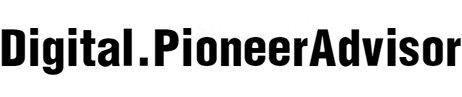In today's technological landscape, the concept of an "all-in-one" computer has gained significant momentum. Among these innovative machines, one particular variant has caught the attention of tech enthusiasts – the Ultrawide All-in-One. This powerful device combines the convenience of a computer and the immersive experience of an ultrawide display, all within a single unit. But what are the pros and cons of such a comprehensive system? Is it truly worth the investment, or are there drawbacks that might deter potential buyers? Moreover, in the realm of all-in-one computers, how does HP fare as a reliable brand? And for those who already own an HP all-in-one, can it be used as a monitor for other devices? In this article, we will delve into these burning questions, uncovering the advantages and disadvantages of the Ultrawide All-in-One, assessing HP's reputation in the market, and exploring ways to harness the full potential of these devices. Get ready to embark on an enlightening journey into the world of ultrawide all-in-one computers and discover if they truly live up to their hype.
What are the Pros and Cons of All-in-One Computers?
All-in-one computers are known for their compact design and the convenience they offer. One of the major advantages of all-in-one computers is their space-saving nature. With all components integrated into the monitor, they take up minimal space on your desk, making them perfect for smaller work areas. Additionally, the simplified setup process is another prominent benefit. All-in-one computers usually require just one power cord and minimal cable connections, reducing clutter and making it easier to get up and running. Furthermore, all-in-one computers often come with touchscreens, making them intuitive and user-friendly, especially for tasks like graphic design or media creation. However, there are some downsides to consider as well. Upgradability is a notable limitation of all-in-one computers. Since the components are tightly packed inside the monitor, it may be challenging or impossible to upgrade parts like the processor or graphics card. Additionally, the limited space for cooling can lead to higher operating temperatures, potentially impacting performance and longevity. Finally, the pricing of all-in-one computers tends to be slightly higher compared to traditional desktop setups, mainly due to the integrated design and touch capabilities. Weighing these pros and cons will help you make an informed decision about whether an all-in-one computer is the right choice for your needs.
Why Not to Buy an All-in-One Computer?
While all-in-one computers have their advantages, there are certain situations where they might not be the ideal choice. First and foremost, if you are someone who prefers customization and wants the ability to upgrade individual components, an all-in-one computer may not be the best fit. As mentioned earlier, the compact design of all-in-one computers limits their upgradability potential. Secondly, if you require high-performance computing for tasks such as gaming, video editing, or 3D rendering, a traditional desktop setup with a separate tower and dedicated graphics card may offer better performance capabilities. Additionally, all-in-one computers often cannot match the raw power and expandability of desktop setups. Lastly, cost can be a significant deterrent. All-in-one computers tend to be pricier compared to traditional desktop setups with similar specifications. Considering these factors, it is crucial to evaluate your specific needs and preferences before deciding whether an all-in-one computer is the right choice for you.
Are HP All-in-One Computers Good?
HP has established a solid reputation in the computer industry, offering a wide range of products, including all-in-one computers. HP all-in-one computers are generally considered to be good options for various use cases. They often feature sleek designs, high-quality displays, and decent performance, making them suitable for everyday computing tasks, entertainment, and productivity needs. HP all-in-one computers also come with pre-installed software and tools, enhancing the user experience and providing added convenience. However, it is important to note that like any other brand, HP's all-in-one computers have their unique strengths and weaknesses. It is advisable to review and compare specific models, specifications, and customer reviews to ensure that an HP all-in-one computer aligns with your requirements and expectations. Overall, HP's reputation, reliability, and experience in the market make them a trustworthy choice for individuals looking for a quality all-in-one computer.
How Do I Use My HP All-in-One as a Monitor?
If you own an HP all-in-one computer and want to use its display as a monitor for other devices, it is possible with certain models. To utilize your HP all-in-one as a monitor, you will need to check if it supports video input through an HDMI or DisplayPort connection. Most modern HP all-in-one computers offer these video input options, but it is essential to verify this information in the product specifications or user manual of your specific model. Once you have determined that your HP all-in-one supports video input, you can connect other devices such as laptops, gaming consoles, or even another desktop computer to the HDMI or DisplayPort input of your HP all-in-one. Then, using the appropriate input selection on your HP all-in-one, you can switch between your computer and the external device connected to use its display as a monitor. This flexibility allows you to make the most of your HP all-in-one computer by utilizing its beautiful display for multiple devices.
Can an All-in-One Computer be Used as a Monitor?
The ability to use an all-in-one computer as a monitor largely depends on the specific model and its features. While most all-in-one computers are not designed to function solely as monitors, some models may offer video input options, allowing them to be used as external displays. If your all-in-one computer supports video input, commonly through HDMI or DisplayPort connections, you can connect other devices to it and use its screen as a monitor. This can be beneficial if you have multiple devices but want to utilize the larger display of your all-in-one computer rather than investing in a separate monitor. However, it is important to note that not all all-in-one computers feature video input capabilities. Therefore, before purchasing or attempting to use an all-in-one computer as a monitor, verify the specifications and documentation of the specific model to ensure that it supports video input and functions as an external display.

Further Inquiries about Ultrawide All-in-One
Are Ultrawide All-in-One computers suitable for gaming?
Ultrawide All-in-One computers can be suitable for gaming, depending on the specific model and its specifications. Many Ultrawide All-in-One computers are equipped with powerful processors, dedicated graphics cards, and high refresh rate displays, making them capable of handling demanding gaming titles. The ultrawide aspect ratio of the display provides a wider field of view, enhancing the immersive gaming experience. However, it is essential to consider the specific gaming requirements and compare them with the capabilities of the Ultrawide All-in-One computer. While some models may excel in gaming performance, others may be more geared towards general productivity or multimedia tasks. It is advisable to review the gaming benchmarks and customer reviews of the Ultrawide All-in-One computer you are interested in to ensure it meets your gaming needs.
Can Ultrawide All-in-One computers be wall-mounted?
In most cases, Ultrawide All-in-One computers are not designed to be wall-mounted. Due to their integrated design, which combines the computer components with the monitor, they lack the necessary VESA mount compatibility found in traditional monitors. VESA mount compatibility is essential for securely attaching a monitor to a wall mount or an adjustable arm. However, it is worth noting that certain brands or models may offer wall-mounting kits or alternative solutions specifically designed for their Ultrawide All-in-One computers. If wall-mounting is a requirement for your setup, it is recommended to research and verify the specifications and available accessories for the specific Ultrawide All-in-One computer you intend to purchase.
What are the connectivity options on Ultrawide All-in-One computers?
Ultrawide All-in-One computers generally offer a variety of connectivity options. These can include USB ports, HDMI inputs, DisplayPort inputs, audio jacks, ethernet ports, memory card slots, and even wireless connectivity options like Wi-Fi and Bluetooth. The number and type of connectivity options can vary between different models and brands. It is recommended to review the specifications of the Ultrawide All-in-One computer you are interested in to ensure it provides the necessary connectivity for your specific needs. Whether you require multiple USB ports for peripheral devices, HDMI inputs for connecting external devices, or wireless capabilities for seamless connectivity, assessing the available connectivity options will help you determine if the Ultrawide All-in-One computer aligns with your requirements.
In this comprehensive exploration of Ultrawide All-in-One computers, we have delved into various aspects surrounding these innovative devices. We began by examining the pros and cons of all-in-one computers, highlighting their space-saving design, simplified setup, and intuitive touchscreens, but also considering limitations such as upgradability and higher pricing. We then discussed reasons why someone might choose not to buy an all-in-one computer, including the desire for customization, higher performance requirements, and cost considerations. Furthermore, we explored the reputation of HP all-in-one computers, acknowledging their sleek designs, high-quality displays, and reliable performance. Additionally, we provided insights into using an HP all-in-one as a monitor, as well as the possibility of using any all-in-one computer as an external display. Lastly, we addressed further inquiries about Ultrawide All-in-One computers, including their suitability for gaming, wall-mounting possibilities, and available connectivity options. Armed with this knowledge, readers can now make informed decisions regarding Ultrawide All-in-One computers and tailor their computing setups to their unique needs and preferences.